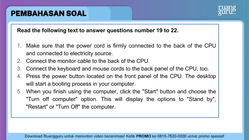Iklan
Pertanyaan
Read the following text to answer questions number 19 to 22.
- Make sure that the power cord is firmly connected to the back of the CPU and connected to electricity source.
- Connect the monitor cable to the back of the CPU.
- Connect the keyboard and mouse cords to the back panel of the CPU, too.
- Press the power button located on the front panel of the CPU. The desktop will start a booting process in your computer.
- When you finish using the computer, click the "Start" button and choose the "Turn off computer" option. This will display the options to "Stand by", "Restart" or "Turn Off" the computer.
What should you do be before connecting the mouse cord to the CPU?
What should you do be before connecting the mouse cord to the CPU?
Connect the monitor cable to the back of the CPU
Press the power button located on the front panel
Connect the power cord to the electricity source
Click "Start" button or restart the computer
Iklan
NP
N. Puspita
Master Teacher
Jawaban terverifikasi
4
4.5 (2 rating)
Iklan
RUANGGURU HQ
Jl. Dr. Saharjo No.161, Manggarai Selatan, Tebet, Kota Jakarta Selatan, Daerah Khusus Ibukota Jakarta 12860
Produk Ruangguru
Bantuan & Panduan
Hubungi Kami
©2025 Ruangguru. All Rights Reserved PT. Ruang Raya Indonesia