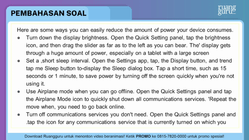Iklan
Pertanyaan
Here are some ways you can easily reduce the amount of power your device consumes.
- Turn down the display brightness. Open the Quick Setting panel, tap the brightness icon, and then drag the slider as far as to the left as you can bear. The' display gets through a huge amount of power, especially on a tablet with a large screen
- Set a ,short sleep interval. Open the Settings app, tap, the Display button, and tren tap me Sleep button to-display the Sleep dialog box. Tap a short time, such as 15 seconds or 1 minute, to save power by turning off the screen quickly when you're not using it.
- Use Airplane mode when you can go offline. Open the Quick Settings panel and tap the Airplane Mode icon to quickly shut down all communications services. 'Repeat the move whe, you need to go back online.
- Turn off communications services you don't need. Open the Quick Settings panel and .tap the icon for any communications service that is currently turnea on which you can' afford to tum off. Cellular (on a phone or- cellular-capable tablet, Wi-Fi; or Bluetooth. If your device has Near Field Communication (NFC), turn that off as well.
- Set the location mode to Battery Saving: Open the ·Settings app and tap the location button in the Personal section to display the Location screen: Tap ·the Mode button at 'the top to display the Location Mode Screen, and then tap the Battery Saving button. Alternatively, set the location switch on the Location screen fo the .Off position to turn off location tracking entirely.
- Check for email less frequently. Unless it's vital that you receive all your messages as soon as possible, reduce the frequency of checking for new messages to a minimum.
- Avoid playing videos and music. Playing videos eats through battery power quickly because it uses the screen, but even playing back music takes a fair amount of power
- Turn off live wallpapers. Live wallpapers' look pretty, but they make your device's proCessor work harder and consume power. To-turn off live wallpapers, open the Settings app, tap the 'Display button to go to the Display screen, and then tap the Wallpaper button to display the Choose Wallpaper from screen. You can then tap the Wallpapers button to set a static wallpaper. tap the Gallery button to choose a picture from the Gallery app, or touch the photos button to use a photo from the Camera app.
- Streamline your home screen. Widgets that required updating, such as those for email or social networking, consume power both through updating and network connections, so run as few widgets as possible if you're trying to· squeeze more time out of your battery.
Taken from: Android Tips and Tricks
What do you know about live wallpaper?
What do you know about live wallpaper?
Iklan
NP
N. Puspita
Master Teacher
Jawaban terverifikasi
1
5.0 (1 rating)
Iklan
Pertanyaan serupa
RUANGGURU HQ
Jl. Dr. Saharjo No.161, Manggarai Selatan, Tebet, Kota Jakarta Selatan, Daerah Khusus Ibukota Jakarta 12860
Produk Ruangguru
Bantuan & Panduan
Hubungi Kami
©2026 Ruangguru. All Rights Reserved PT. Ruang Raya Indonesia