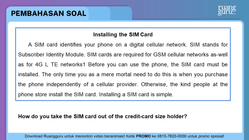Iklan
Pertanyaan
Read the following text! Then answer the questions! Installing the SIM Card A SIM card identifies your phone on a digital cellular network. SIM stands for Subscriber Identity Mqdule. SIM cards are required for GSM cellular networks as-well as for 4G L TE networks1 Before you can use the phone, the SIM card must be installed. The only time you as a mere mortal need to do this is when you purchase the phone independently of a cellular provider. Otherwise, the kind people at the phone store install the SIM card. Installing a SIM card is simple Follow these steps when the phone isturned off. Pop the SIM card out of the Qredit-card-sizeholder. Push the card with your thumb and it pops out. Don't use scissors or you may damage the card. Locate the SIM card cover on the phone's outer edge.The cover features a dimple or hole on one end. Insert the SIM card removal tool .into the hole on the SIM card cover; press it in firmly. The SIM card cover pops up or the SIM card tray slides out. Insert the SIM card into. the SIM card slot, or place the SIM card into the SIM card tray and reinsert it into the phone. The SIM card is shaped in uch a way that it's impossible to insert impropetly. If the card doesn't slide into the slot, reorient the card and try again: Close the SIM card cover. You're done Questions: How do you take the SIM card outof the credlt-card size holder?
Read the following text! Then answer the questions!
Installing the SIM Card
A SIM card identifies your phone on a digital cellular network. SIM stands for Subscriber Identity Mqdule. SIM cards are required for GSM cellular networks as-well as for 4G L TE networks1 Before you can use the phone, the SIM card must be installed. The only time you as a mere mortal need to do this is when you purchase the phone independently of a cellular provider. Otherwise, the kind people at the phone store install the SIM card. Installing a SIM card is simple
Follow these steps when the phone is turned off.
- Pop the SIM card out of the Qredit-card-size holder. Push the card with your thumb and it pops out. Don't use scissors or you may damage the card.
- Locate the SIM card cover on the phone's outer edge. The cover features a dimple or hole on one end.
- Insert the SIM card removal tool .into the hole on the SIM card cover; press it in firmly. The SIM card cover pops up or the SIM card tray slides out.
- Insert the SIM card into. the SIM card slot, or place the SIM card into the SIM card tray and reinsert it into the phone. The SIM card is shaped in uch a way that it's impossible to insert impropetly. If the card doesn't slide into the slot, reorient the card and try again:
- Close the SIM card cover.
You're done
Questions:
How do you take the SIM card out of the credlt-card size holder?
Iklan
N. Puspita
Master Teacher
1
0.0 (0 rating)
Iklan
Pertanyaan serupa
RUANGGURU HQ
Jl. Dr. Saharjo No.161, Manggarai Selatan, Tebet, Kota Jakarta Selatan, Daerah Khusus Ibukota Jakarta 12860
Produk Ruangguru
Bantuan & Panduan
Hubungi Kami
©2026 Ruangguru. All Rights Reserved PT. Ruang Raya Indonesia