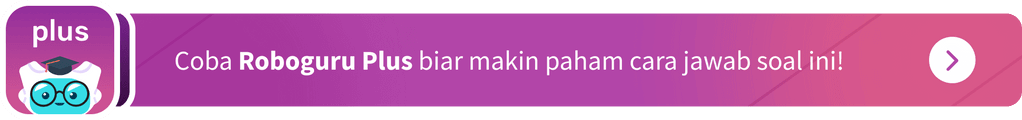Iklan
Pertanyaan
Text for no. 18 - 19.
Follow the instructions
- Click the start button, and then, on the start menu, click devices, and printers.
- Click add a printer.
- In the add printer wizard, click add a local printer.
- On the choose a printer port page, make sure that the use an existing port button and the recommended printer port are selected, and then click next.
- On the install the printer driver page, selected the printer manufacturer and model and then click next.
- If you printer isn't listed, click windows update. And then wait while windows checks for additional drives.
- If none are available and you have the installation CD, click have Disk, and then browse to the folder where the printer drives located.
- Complete the additional steps in the wizard and then click finish.
The text mainly talks about the ways to ...
The text mainly talks about the ways to ...
Prints files
Check a printer
installs a printer
Repair a printer
Iklan
MI
M. Isnaeni
Master Teacher
Mahasiswa/Alumni Universitas Negeri Semarang
Jawaban terverifikasi
1
0.0 (0 rating)
Iklan
Pertanyaan serupa
Tanya ke AiRIS
Yuk, cobain chat dan belajar bareng AiRIS, teman pintarmu!
RUANGGURU HQ
Jl. Dr. Saharjo No.161, Manggarai Selatan, Tebet, Kota Jakarta Selatan, Daerah Khusus Ibukota Jakarta 12860
Produk Ruangguru
Bantuan & Panduan
Hubungi Kami
©2025 Ruangguru. All Rights Reserved PT. Ruang Raya Indonesia