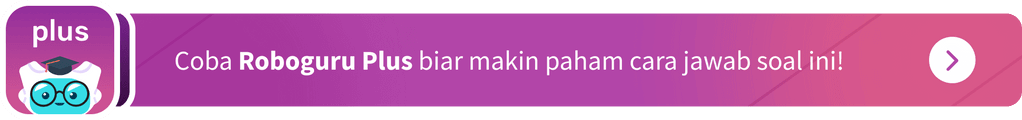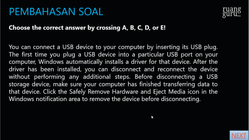Iklan
Iklan
Pertanyaan
Choose the correct answer by crossing A, B,C, D, or E! This text Is for questions 4 to 6. You can connect a USB device to your computer by inserting its USB plug. The first time you plug a USB device into a particular USB port on your computer, Windows automatically installs a driver for that device. After the driver has been installed, you can disconnect and reconnect the device without performing any additional steps. Before disconnecting a USB storage device, make sure your computer has finished transferring data to that device. Click the Safely Remove Hardware and Eject Media icon in the Windows notification area to remove the device before disconnecting. 4. How do we remove the USB device from the computer
Choose the correct answer by crossing A, B, C, D, or E!
This text Is for questions 4 to 6.
You can connect a USB device to your computer by inserting its USB plug. The first time you plug a USB device into a particular USB port on your computer, Windows automatically installs a driver for that device. After the driver has been installed, you can disconnect and reconnect the device without performing any additional steps. Before disconnecting a USB storage device, make sure your computer has finished transferring data to that device. Click the Safely Remove Hardware and Eject Media icon in the Windows notification area to remove the device before disconnecting.
4. How do we remove the USB device from the computer
Pull the USB directly.
Reconnect the device without performing any steps
Finish the transferring data to the device.
Click "Eject Media" icon in the Windows notification area.
Click "Disconnecting" on the device.
Iklan
A. Lee
Master Teacher
24
3.6 (3 rating)
Anisa Handayani
Pembahasan tidak lengkap Jawaban tidak sesuai
Iklan
Iklan
Pertanyaan serupa
RUANGGURU HQ
Jl. Dr. Saharjo No.161, Manggarai Selatan, Tebet, Kota Jakarta Selatan, Daerah Khusus Ibukota Jakarta 12860
Produk Ruangguru
Bantuan & Panduan
Hubungi Kami
©2024 Ruangguru. All Rights Reserved PT. Ruang Raya Indonesia