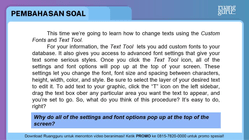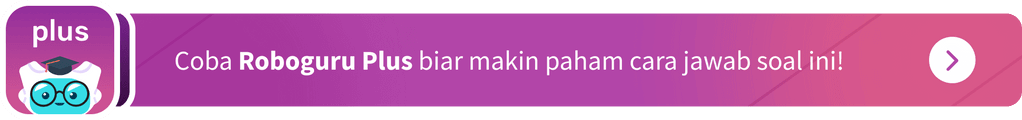Iklan
Pertanyaan
Read the following text and answer the question!
This time we're going to learn how to change texts using the Custom Fonts and Text Tool.
For your information, the Text Tool lets you add custom fonts to your database. It also gives you access to advanced font settings that give your text some serious styles. Once you click the Text Tool icon, all of the settings and font options will pop up at the top of your screen. These settings let you change the font, font size and spacing between characters, height, width, color, and style. Be sure to select the layer of your desired text to edit it. To add text to your graphic, click the "T" icon on the left sidebar, drag the text box over any particular area you want the text to appear, and you're set to go. So, what do you think of this procedure? It's easy to
do, right?
(Adopted from: Kementerian Pendidikan dan Kebudayaan, Bahasa lnggris untuk SMA/MA/SMK/MAK Kelas XII Edisi Revisi Cetakan Ke-2, Jakarta, Kementerian Pendidikan dan
Kebudayaan, 2018.)
Why do all of the settings and font options pop up at the top of the screen?
Why do all of the settings and font options pop up at the top of the screen?
The custom fonts are clicked.
The custom fonts have been created.
The Text Tool icon is clicked.
The database is already full.
The photo program is turned off.
Iklan
N. Puspita
Master Teacher
4
5.0 (1 rating)
Iklan
Pertanyaan serupa
Tanya ke AiRIS
Yuk, cobain chat dan belajar bareng AiRIS, teman pintarmu!
RUANGGURU HQ
Jl. Dr. Saharjo No.161, Manggarai Selatan, Tebet, Kota Jakarta Selatan, Daerah Khusus Ibukota Jakarta 12860
Produk Ruangguru
Bantuan & Panduan
Hubungi Kami
©2025 Ruangguru. All Rights Reserved PT. Ruang Raya Indonesia