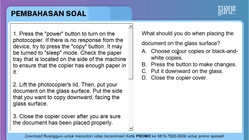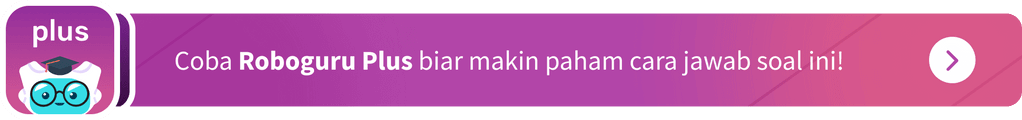Iklan
Pertanyaan
- Press the "power" button to turn on the photocopier. If there is no response from the device, try to press the "copy" button. It may be turned to "sleep" mode. Check the paper tray that is located on the side of the machine to ensure that the copier has enough paper in it.
- Lift the photocopier's lid. Then, put your document on the glass surface. Put the side that you want to copy downward, facing the glass surface.
- Close the copier cover after you are sure the document has been placed properly.
- Press the digital number to select the number of copies you need. Press the plus and minus button to add or reduce the quantity.
- Choose black-and-white copies or colour copies according to your needs.
- After selecting the colour preference, specify the paper size. If you want to use special paper size, you have to feed that paper into the tray.
- Finally, press the "copy" button and your document is copied.
What should you do when placing the document on the glass surface?
What should you do when placing the document on the glass surface?
Choose colour copies or black-and- white copies.
Press the button to make changes.
Put it downward on the glass.
Close the copier cover.
Iklan
NP
N. Puspita
Master Teacher
Jawaban terverifikasi
4
5.0 (4 rating)
SA
Sheilla Aira rachmania p.
Makasih ❤️
MA
Marsha Aulia
Ini yang aku cari!
Iklan
Pertanyaan serupa
Tanya ke AiRIS
Yuk, cobain chat dan belajar bareng AiRIS, teman pintarmu!
RUANGGURU HQ
Jl. Dr. Saharjo No.161, Manggarai Selatan, Tebet, Kota Jakarta Selatan, Daerah Khusus Ibukota Jakarta 12860
Produk Ruangguru
Bantuan & Panduan
Hubungi Kami
©2025 Ruangguru. All Rights Reserved PT. Ruang Raya Indonesia