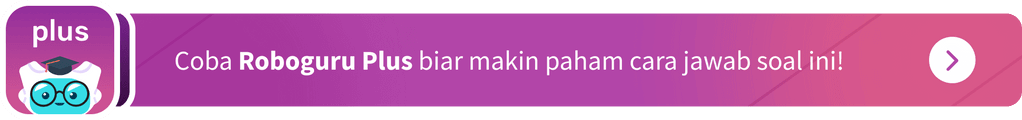Iklan
Iklan
Pertanyaan
Read the text and answer questions 16 to 18
How to Connect A Laptop and Projector
1) Determine the type of video output the laptop and projector you are using has. Make sure they are compatible with each other. Common video out types each VGA, S-Video, and HDMI.
2) Make sure your computer and projector are both turned off.
3) Take the Video cable cord and connect the laptop and projector. It doesn’t matter which end you connect to which device, connect one end to the Projector “Computer In” port and connect the other end to the video port on the laptop.
4) plug the projector into an AC wall outlet. You might need to plug the electrical cord into the projector first.
5) Turn on the laptop and projector and allow time for the two to fully load.
6) Activate the external video by pressing Fn and F4, F8, or F3 simultaneously. The key will either have CRT / LCD or a picture of a computer on it. The Fn key and the LCD keyboard key button pushed together once will take the laptop screen and project it to the screen, causing the laptop screen to become black. Pushing the keys together twice will allow the image to show on both the laptop and projector screen.
What is the text about?
What is the text about?
The steps to connect projector and laptop
The way to a laptop and HDMI
How to operate laptop and projector
How to operate a laptop and HDMI
Iklan
A. Acfreelance
Master Teacher
5
0.0 (0 rating)
Iklan
Iklan
Pertanyaan serupa
RUANGGURU HQ
Jl. Dr. Saharjo No.161, Manggarai Selatan, Tebet, Kota Jakarta Selatan, Daerah Khusus Ibukota Jakarta 12860
Produk Ruangguru
Bantuan & Panduan
Hubungi Kami
©2024 Ruangguru. All Rights Reserved PT. Ruang Raya Indonesia