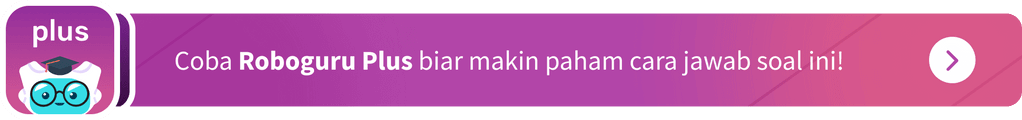Iklan
Pertanyaan
Readthe following text and answer the question! How to Operate Photoshop : Tutorial for Beginners When you open Photoshop for the first time, it's easy to click around in confusion for a minute and then reach for your freelancer's phone number instead. With a little help, you can easily teach yourself how to use it to create beautiful, compelling graphics. All it takes is an introduction to core elements. To get you started, you need to understand how the five most important Photoshop tools work. The five tools are the Layer Tool, Color & Swatches Tool, Custom Fonts & Text Tool, Custom Brushes & Brush Tool, and Crop Tool . This time you'll learn two Photoshop tools, i.e. the Layer Tool and Color & Swatches Tool . First, recognize how a layer tool works. A layer can be used for an image, text, brush strokes, background colors, patterns and filters. Layers are by far the most important element of Photoshop . Always name your layers. Keeping them organized will help keep you sane, especially if you find yourself working on a project with a large number of layers. With layers, you can select, add, deleteand duplicate them. You can also do all sorts of cool things, such as making animated pictures. Then, make sure you know how the Color & Swatches Tool operates. The tool lets you use, modify, copy and save custom colors for your content. It has powerful features that will keep visual content vibrant and unify your color schemes. To create your own custom color, open the Color Picker by double-clicking on the top box either in the Color module or in that menu on the left. Then, you'll see a vertical spectrum of color with a slider on it, which you can adjust to create your own custom color. (Adopted from: Kementerian Pendidikan dan Kebudayaan, Bahasa lnggris untuk SMA/MA/SMK/MAK Kelas XII Edisi Revisi Cetakan Ke-2 , Jakarta, Kementerian Pendidikan dan Kebudayaan, 2018.) Layers are the most important element of Photoshop because ____.
Read the following text and answer the question!
How to Operate Photoshop:
Tutorial for Beginners
When you open Photoshop for the first time, it's easy to click around in confusion for a minute and then reach for your freelancer's phone number instead. With a little help, you can easily teach yourself how to use it to create beautiful, compelling graphics. All it takes is an introduction to core elements. To get you started, you need to understand how the five most important Photoshop tools work. The five tools are the Layer Tool, Color & Swatches Tool, Custom Fonts & Text Tool, Custom Brushes & Brush Tool, and Crop Tool. This time you'll learn two Photoshop tools, i.e. the Layer Tool and Color & Swatches Tool.
First, recognize how a layer tool works. A layer can be used for an image, text, brush strokes,
background colors, patterns and filters. Layers are by far the most important element of Photoshop. Always name your layers. Keeping them organized will help keep you sane, especially if you find yourself working on a project with a large number of layers.
With layers, you can select, add, delete and duplicate them. You can also do all sorts of cool things, such as making animated pictures.
Then, make sure you know how the Color & Swatches Tool operates. The tool lets you use, modify, copy and save custom colors for your content. It has powerful features that will keep visual content vibrant and unify your color schemes. To create your own custom color, open the Color Picker by double-clicking on the top box either in the Color module or in that menu on the left. Then, you'll see a vertical spectrum of color with a slider on it, which you can adjust to create your own custom color.
(Adopted from: Kementerian Pendidikan dan Kebudayaan, Bahasa lnggris untuk SMA/MA/SMK/MAK Kelas XII Edisi Revisi Cetakan Ke-2, Jakarta, Kementerian Pendidikan dan Kebudayaan, 2018.)
Layers are the most important element of Photoshop because ____.
they always appear on every operation
we need to name them clearly
we need to arrange them neatly
we use them when we make an image
they only appear once during an operation
Iklan
N. Hariri
Master Teacher
Mahasiswa/Alumni Universitas Negeri Malang
24
5.0 (4 rating)
Iklan
Pertanyaan serupa
Tanya ke AiRIS
Yuk, cobain chat dan belajar bareng AiRIS, teman pintarmu!
RUANGGURU HQ
Jl. Dr. Saharjo No.161, Manggarai Selatan, Tebet, Kota Jakarta Selatan, Daerah Khusus Ibukota Jakarta 12860
Produk Ruangguru
Bantuan & Panduan
Hubungi Kami
©2025 Ruangguru. All Rights Reserved PT. Ruang Raya Indonesia