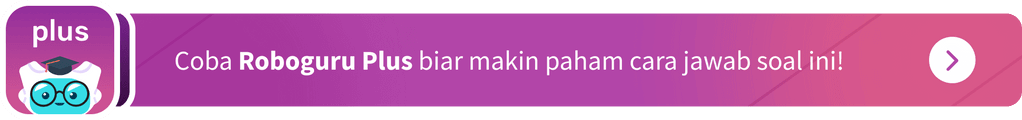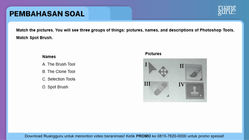Iklan
Iklan
Pertanyaan
Match the pictures. You will see three groups of things: pictures, names, and descriptions of Photoshop Tools. Match them. Names A. The Brush Tool B. The Clone Tool C. Selection Tools D. Spot Brush Pictures Descriptions These tools are ones of the most basic functions of Photoshop. They let you directly focus on one area of an image, in any shape that you wish. You can outline an area and then apply different effects to that particular area. Say you have a portrait of a person standing with a house or sky in the background. You can outline objects in rectangular areas, elliptical areas, and other ways. This tool lets you select and alter the colors and opacity of different layers. This comes in handy when you have photos with foreground and backgrounds of different color saturation. If you saturate the full image, the foreground may come out oversaturated or vice-versa, so you want to isolate one or the other. You can use this tool over the areas that you'd like to remove in order to bring out the colors of the image to those areas alone. This is a great tool for covering out spots from your photograph. This includes such things as skin blemishes or other small spots around the photograph that you'd rather not include. This tool works great for areas where you can blur the same tone and color onto the spot you'd like to remove (like skin or sky). This tool is used to "duplicate" an area of the image. Imagine you have a photo of a view from a window and one area of the window's edge is cluttered or blurred. You can use this tool to select an area that is crisp and uncluttered, replicate it, and layer it over the original area in order to repair it. (Source: blog.udemy.com/how-to-use-photoshop/ ) Which picture and description match with Spot Brush?
Match the pictures. You will see three groups of things: pictures, names, and descriptions of Photoshop Tools. Match them.
Names
A. The Brush Tool
B. The Clone Tool
C. Selection Tools
D. Spot Brush
Pictures
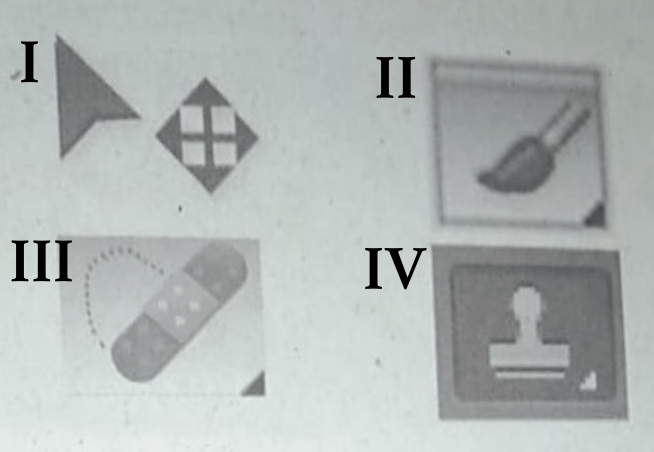
Descriptions
- These tools are ones of the most basic functions of Photoshop. They let you directly focus on one area of an image, in any shape that you wish. You can outline an area and then apply different effects to that particular area. Say you have a portrait of a person standing with a house or sky in the background. You can outline objects in rectangular areas, elliptical areas, and other ways.
- This tool lets you select and alter the colors and opacity of different layers. This comes in handy when you have photos with foreground and backgrounds of different color saturation. If you saturate the full image, the foreground may come out oversaturated or vice-versa, so you want to isolate one or the other. You can use this tool over the areas that you'd like to remove in order to bring out the colors of the image to those areas alone.
- This is a great tool for covering out spots from your photograph. This includes such things as skin blemishes or other small spots around the photograph that you'd rather not include. This tool works great for areas where you can blur the same tone and color onto the spot you'd like to remove (like skin or sky).
- This tool is used to "duplicate" an area of the image. Imagine you have a photo of a view from a window and one area of the window's edge is cluttered or blurred. You can use this tool to select an area that is crisp and uncluttered, replicate it, and layer it over the original area in order to repair it.
(Source: blog.udemy.com/how-to-use-photoshop/)
Which picture and description match with Spot Brush?
Iklan
NP
N. Puspita
Master Teacher
Jawaban terverifikasi
2
0.0 (1 rating)
NA
Nayla Adrifa
Pembahasan terpotong
Iklan
Iklan
Pertanyaan serupa
RUANGGURU HQ
Jl. Dr. Saharjo No.161, Manggarai Selatan, Tebet, Kota Jakarta Selatan, Daerah Khusus Ibukota Jakarta 12860
Produk Ruangguru
Bantuan & Panduan
Hubungi Kami
©2024 Ruangguru. All Rights Reserved PT. Ruang Raya Indonesia